To get your website listed in Google, you need to follow these basic steps:
Create a sitemap: A sitemap is a file that contains a list of all the pages on your website. You can create a sitemap using tools like Google XML Sitemaps, Yoast SEO, or other website builders.
Submit your website to Google: To submit your website to Google, you need to sign in to your Google Search Console account. If you don't have one, you can create one for free. Once you're signed in, click on the "Add Property" button and enter your website's URL. Follow the instructions to verify your ownership of the website.
Add your sitemap to Google: In the Google Search Console, click on the "Sitemaps" section, and add the URL of your sitemap. Google will crawl your sitemap and index your pages.
Optimize your website for search engines: To improve your website's ranking on Google, you need to optimize it for search engines. This includes using relevant keywords in your content, writing meta descriptions, and optimizing your images and videos.
Build high-quality backlinks: Backlinks are links from other websites to your website. Getting high-quality backlinks from reputable websites can improve your website's authority and ranking on Google.
It's important to note that getting your website listed on Google takes time, and there are no guarantees that your website will rank high in search results. However, following these steps can increase your chances of getting listed and improving your website's visibility on Google.
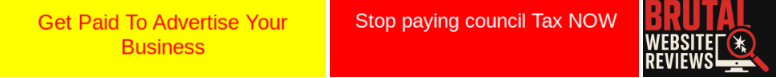
| How I paid my HMRC tax bill with a promissory note |
| How to ensure your invoices get paid |
| People Do not Really Care And That is the Truth |
| Service Arbitrage |
| Stop paying council tax and remove yourself from their database |
| Excellent Snacks to have on the carnivore diet |
| Quantum Command Phrases and Reality Restructuring |
| Free online Timer |
| Cease and desist letter to send to the bailiffs to stop them collecting council tax |
| list of Facebook groups that are good to advertise your business on in the UK |
| Contrails or chemtrails |
| How to stop paying your tv licence |
| Does eating eggs increase your risk of diabetes |
| 100 ChatGPT Prompts for Small Business Owners |
| Customers or leads you decide |
| how to remove a ccj from your credit file |
| Just 10 pounds per invoice, I will chase the payment of it until it is paid |
| How I paid my HMRC tax bill with a promissory note |
| mascot and logo design |
| We will write to any debt collectors and get them to stop harassing you no matter who they represent. |
| Just let them - the art of letting go |
| Grow a backbone - stop paying all taxes that you can |
| You do not want to get better |
| I will promote your ebay sellers page |
| What do you need help with in your business |
| lets get started need more clients - what is your service |
| Are you a commercial electrical company |
| how to redirect to another web page immediately using meta refresh |
| Council Tax attachment of earnings removal letter |
| letter to write to Universal Credit if they are taking money off you for council tax arrears |
| The Golden Eagle Pub: Southsea's Timeless Gem |
| Today is your day |
| Google ads for electricians in the UK |
| Encouraging Messages from God |
| Some things I am selling please have a look |
| How to identify hot selling products on Ebay |
| Hands-On Spiritual Healing |
| A Beginners Guide to Fitness for Women Over 50 |
| Miracles Will Happen For 24 hours after reading |
| How to remove bailiffs clamp |
| Send the Single Letter template to anyone demanding money from you |
| Your right to be removed from all debt collection and bailiffs databases. |
| Beat the bailiffs |
| Beat the bailiffs - warrant not valid |
| How to stop any interaction with any police officer immediately |
| How to get out of paying ULEZ or similar charges |
| The art of forgiving people |
| Some things I'm selling on ebay have a look thanks |
| how to get out of any speeding ticket |
| ELECTRIC VEHICLE CHARGING POINT INSTALLATION CERTIFICATE |
| For £20 I will post your business on 100 UK facebook groups |
| Simple easy way to get out of jury service with no hassle. |
| Buy a 5 star review online |
| The gov't are sending a message to everyone's mobile for St George's day, if not answered functions on your phone will be restricted until you do. Here's how to stop it |
| Do you really really want more customers? |
| I will build shopify website and store to make 10k per month |
| provide automated travel affiliate websites for passive income |
| Elegant Input box css |
| Promote your business here as often as you like |
| skyrocket ranking 1 million dofollow blog comment backlinks |
| scan me for free things |
| How do I monetize my YouTube short account? |
| organically promote your youtube videos to boost views to over 1m followers |
| I have something to tell you |
| I am very rich, laminated cards to place everywhere |
| Here are some HTML tags that can help optimize your webpage for search engines: |
| where would a two year old hide a passport.. |
| Good businesses to start with no experience |
| How to make a million pounds |
| How to write a good sales page |
| How to get your site listed in search engines |
| If I owe banks money, why do they send debt collectors instead of using their legal department? |
| Learn Spanish as it is spoken quickly and easily. |
| If not paying council tax was unlawful.... |
| How to cut your electricity bill in half for the price of a phone call. |
| how to get scammers off the phone and have some fun |
| What to say if the police have arrived with the bailiffs. |
| Acts are not laws |
| Electric companies applying for a warrant and how to stop them. |
| Banks/credit cards don't have a viable case |
| How to deal with baliffs - don't answer don't sign, ask for id and signed warrant with court case. |
| How to clear any loan or credit card without paying a penny and not affecting your credit score. |
| Do you love your vaccine, do you trust your vaccine implicitly? If so will you take the thirty pound challenge? |
| Made to measure drawer organisers. Easy to install. |
| Amount not showing in my account but has left the buyers account |
| I will bid on your ebay items to increase the price |
| Black friday truth bomb, but people will still fall for it. |
| WhatsApp response to Gumtree Ad is it a scam? |
| We will transform any word or google docs document into a pdf sized applicable to create a amazonkdp file |
| How to remove look inside a book from amazon listing |
| Save the £49.99 membership fee on an annual merling pass simply click this link |
| H and M 10 percent discount code |
| How I stopped my craving for chocolate |
| To get a free starter from pizza express simply enter this code |
| Millionaire Goes Homeless To Prove Anyone Can Make $1,000,000 |
| How people are losing thousands of pounds when they thought they had their details safe. |
| How to send a postal cheque to lloyds bank plc |
| If lockdown causes heart attacks... |
| This is the letter I sent to the tv license when they kept harrassing me. |
| How to save money on electricity by using a magnet |
| Sunscreen and skin cancer |
| Has ebay stolen your money? |
| Butterfly flaps its wings |
| Parking Warden argument |
| if the covid vaccine is safe and effective why does someone need to be around you for 15 minutes after |
| Ebay have no right, zero, nothing to with hold your money for any length of time ever. |
| Why do people actually sell on ebay |
| Giving your bank details to Trustly through ebay |
| you own nothing |
| How to insert line breaks in the mailto script |
| All tax is illegal |
| Climate change is it real or made up. |
| Comparing vaccines to coke |
| How to stop going on social media, ie facebook, twitter etc |
| How does the covid vaccine protect others |
| How to stop vomiting |
| Heal arthritis with this super simple method. You probably have some of this in your cupboard |
| Just for today, you get to decide what happens in your life, you are god... |
| Ross and Rachel, were they on a break? |
| php date format, simple php script to show todays date |
| commercial or industrial electrician in Woking, guildford, Surrey London |
| how to choose a domain name. Best practice for choosing a domain name. |
| Promissory Notes and Bills of Exchange |
| forty five great places to leave your advertising material that will actually get read |
| Some things I am selling please look through thank you |
| I-tech phones in Staines customer review |
| Adam and Eve, if they had two sons how did they populate the world and who documented their existence? |
| How to make a large check box in HTML |
| your words are spells, be careful what you are casting for yourself |
| Are cows really responsible for global warming |
| Why are the vaccinated not actually vaccinated |
| Ebay Scam 2 - buyer marked payment as sent but an hour glass is there |
| What is covid? |
| how to make text wrap in html table |
| Remedy for Covid, we gathered a few useful remedies that have helped people get over covid. |
| Recieved a text from royal mail is it a scam |
| The Power of Advertising ‐ When Done Right |
| Cash is legal tender, consequences of refusing cash. |
| Lowell debt collection agency. How to get them off your back. |
| Safe and effective, what does that mean? |
| It's astounding how many young people have died suddenly in the last year. What could be causing it. |
| Advertise your business on top-bannana.com website |
| We will pay your council tax, VAT, Self employed tax, credit card bill, bank loan, utilities bill. |
| What is equity? |
| Your unalienable rights |
| Safe and effective, If you market something as safe and effective |
| What have we learnt about humanity since covid appeared. |
| What is the covid booster actually boosting? |
| Just a random notepage This doesn't save anywhere, it is just a page for you to write random notes that you just need to park somewhere for a moment |
| A miracle is on its way to you right now |
| Is Transgender yet another push towards the depopulation program? |
| The power of the mind |
| Correlation doesnt equal causation |
| Door knocking fee - Deter all unwanted visitors to your door |
| Daily affirmations |
| Make your own gymnastics training bar instructions |
| How to stop coughing quickly and easily |
| Healing pneumonia with raw ginger |
| What to say when someone asks where is your mask |
| Does the covid vaccine Work? |
| Twitter friends diet tips |
| Should I take the covid Vaccine |
| Repeat this thousands of times a day to put your life back on track |
| What weapons can you legally own without needing a licence? |
| Covid Questions - Just my musings about covid |
| How to stop paying your Council Tax |
| How to get more customers |
| How to protect yourself easily from covid |
| How to mute keywords in twitter and hide them from your timeline |
| How do you stop people following you on Twitter without blocking them? |
| Invest in a property from just £10 |
| Deregister letter for school for England. How to deregister your child from school |
| Parking charge Notice by private car parks not council. |
| 6 weeks to achieve your goal chart. |
| Easy and simple way to cut foam using something you already have in the house |
| Help my boyfriend wants me to send a naked picture |
| can you download your ebay listings into an excel spreadsheet |
| How to find an ebay sellers items, all items a seller is selling on ebay |
| dhlpay.co.uk spam text email mob 07494431073 |
| How to block any website from opening in microsoft edge (or any other browser) |
| How to remove inspyware from your laptop |
| Enable the hidden admin on windows 10 |
| how to count how many records of a field are in a database |
| Where do you sew brownie badges? Where do brownie badges go? |
| whole30 challenge my own experience. |
| How to return only part of a feild from database using php substr but to take into account spaces |
| Even Crap sells |
| How to get rid of Unanswered question message in ebay? |
|  appearing on your webpage |
| How to stop bank scammers over the phone quickly and easily |
| Ebay calculator - Did you really make any money on your ebay items. |
| How to make money from your website by doing very little |
| how to use now() in a where clause mysql |
| Create a file to upload pictures or files in php |
| Delete Remove a file from your sever using php |
| The secret to getting your kids dressed in 5 minutes or less in the morning |
| Selling phone and laptops on ebay/amazon without being scammed |
| How to get your child into rainbows brownies guiding scouts beavers when there is a waiting list |
| how to get facebook to refresh my og image |
| how to stretch an image in a td cell to cover the whole cell using css |
| visited link to remain same colour |
| How to hide a referring url, with javascript php css href |
| Getting dressed quickly chart- star chart really works my daughter beat the timer by 6 minutes |
| Drop down list of towns and cities in England |
| How to stop posts from facebook groups showing in my timeline. |
| How to cure earache quickly and easily |
| Modifying MS Word Normal.dot .dotm template |
| How to get customers to open your email |
| How to find your others messages in facebook links for mobile and web |
| How to force a file to download simple |
| The Number one diet tip - read this and you will never overeat again |
| How to stop videos playing automatically in chrome |
| Hay fever cured by diet |
| I created this page to help anyone who has psoriasis to get rid of it completely |
| The only cough remedy that really works |
| benefits to giving up wheat going wheat free gluten intolerance |
| how to get children to eat more fruit |
| how to flip rotate an image using css |
| how to make sure facebook picks up the correct picture from a website |
| back magic instructions |
| best feeling in the world |
| PayPal View Cart Text Link - how to create a text link to paypal cart |
| PayPal View Cart Text Link - how to create a text link to paypal cart |
| How to avoid paying ebay postage fees |
| Printable Bias Binding Maker. |
| how to copy any image photo picture from the net online |
| EBAY SCAM 4 - Blame The Shipper For Damaged Item |
| ebay fraud what can you do |
| Ebay SCAM 3 - Buyer Requests Shipping to Different Address |
| EBAY SCAM 3 - Buyer Requests Shipping to Different Address |
| Buyer says the item has not arrived - where is my item |
| Ebay - what can i do if a buyer doesnot pay |
| Ebay Scam 1 buyer has said that parcel has not arrived |
| how to remove background from a photo image online |
| how to reset innotab 2 - erase all data on an innotab 2 |
| buyer marked payment as sent when it has not been how do i remove this |
| ebay scams alert - current ebay scams as buyer and seller |
| html apostrophe single quote quote mark |
| Money from random strangers |
| Instructions for tell the time galt game |
| my computer screen is upside down. How do I fix it? |
| Paper chain |
| How to remove red wine stains from a carpet new or dried in |
| Payslip calculator ready to print in excel |
| How to double your money from 1p to £1m in just a few short steps. |
| how to cure an ear infection without antibiotics |
| Quickest and best energy boost ever |
| can Depression be helped/cured by drinking water |
| peanut allergy and what to do in an emergency |
| The Quickest Ever Salt Dough Recipe |
| keep flies off your food this summer |
| OnChange Form - Submit not working. |
| how to add a comma or space in a get statement |
| How to prevent a form from submitting on page refresh? |
| How to make water Alkaline |
| remove a tomato stain from clothes easily |
| how do i edit a facebook album name in a group |
| How to change your name on facebook |
| how to stop someone uploading photos of you or your child |
| How to delete a tag from someone elses photo of me |
| how to make first letter only captial using php. |
| Does Salt and Water Cure Hayfever |
| How to discipline rowdy disruptive children - Control your rowdy children |
| how to save searches in ebay - can you no longer find the save search button on ebay |
| how to stop a form submitting when you press enter php |
| $_post $var - how to post as a variable |
| How to get the id of an input field |
| how to relieve cure a sore throat |
| how to limit the number of records mysql produces |
| how to break out of a frame javascript html |
| how to make a drop down box submit a form |
| How to make table border a single line - html style css |
| how to create a date array in php which come up with todays date selected |
| How to clear your skin of psoriasis |
| How to get my site listed in google in quickly |
| Doodle drawing board reusable wipe-clean make your own wipe clean board for children kids |
| what is the difference between Jam and peanut butter Joke on how i met your mother |
| How do I stop my cough at night? How do I stop my child coughing at night? |
| If you delete someone from a group on Facebook, do they get notified? |
| How can i block invites from apps on facebook? |
| I cannot see facebook messages - Facebook messages not showing or coming through |
| How do I create a facebook group? |
| How to sell your stuff online and for free |
| Vodka Christmas cake recipe |
| Make Money Online - Can you make money online for free |
| Make your own Christmas Tags - Xmas Labels for presents gifts |
| What different Text Ads Types are available for Google ADWORDS |
| Google's Free Marketing Tools |
| Foods to avoid during H pylori infection |
| What is a pinned post? |
| how to stop google chrome downloading automatically |
| How to return only the filename from $_SERVER['PHP_SELF'] in php |
| What is the point of poking on facebook? |
| Why doesn't the countdown clock on ebay work on my items |
| Treatment for Ulcers: How to remove mouth ulcers |
| How to stop people stealing your downloads when using paypal |
| How to get rid of wrinkles naturally, youthful skin naturally |
| Sharing debugger returns URL returned a bad HTTP response code, 404 error. |
| how to tie a tie |
| free packing packaging. Do you want to get free or low cost packing easily |
| American Canadian Cup Size Baking Measurements |
| How to remove cure a verucca - the answer that works |
| How do I unblock someone on facebook |
| How do I block someone on facebook |
| how to make your laptop battery last longer |
| how to remove item specifics on ebay |
| Getting ready for school chart checklist free printable get yours now |
| how to find my saved buttons on paypal |
| Download free instructions for the game chad valley link letters |
| Baby born pony stable - Baby born riding her pony, very funny video |
| My child is being bullied at school |
| How to teach your child to swim easy lessons anyone can do |
| Joining a gym |
| Next Level Lead Generation for any business |
| Natural Cure for hayfever |
| How to unblock a plug hole in your bath |
| Removing hairs from your ears using depilatory creams that are available in the market. |
| When will eBay offer another free listing period? |
| 11 Easy to make toys for your baby that they will love |
| How to stop text enhance pop ups showing on webpages. |
| how to unmark posting as spam on facebook |
| how to open a jar easily without strain |
| Random Number Generator - Create Unique Alphanumeric Codes in php |
| 21 day no alcohol challenge |
| Daily Calorie Calculator - Free Tool |
| Font previewer with colour/Color size and type |
| Amazon Daily Deals |
| How to make money on x (formerly twitter) |
| Get rich quick ideas |
| The Kybalion: A Simple Guide to Hermetic Principles |
| Amazon's Most Recommended Irons |
| Using the power of fear to bring about a euromillions win |
| lets get you fired up today to get things done |
| How to get rid of an infestation of wasps or bees or actually any flying insects |
| How to reject an invoice for council tax or any other invoice |
| Lazy AI-Powered Passive Income Streams |

