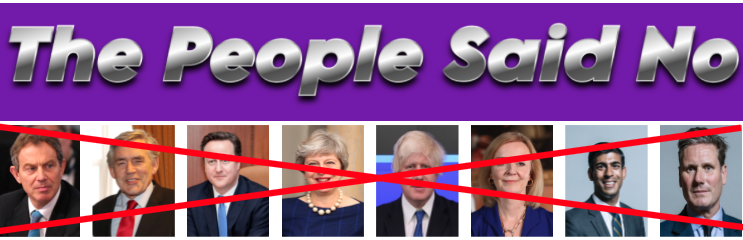how to remove item specifics on ebay
you listed an item and used items specifics for it, now you have done sell similar changed the category and the title and everything looks good oh except when you preview your item, oh then the specifics of the previous item on ebay are still there, but there is no way to get rid of them?
well there is hope you can get rid of this quite easily.
firstly Edit/revise your listing
go to change category, firstly remove the new category that you have listed your new product in, you can change it in a minute
in the box "Enter an EAN or keywords that describe your item" type in the item that you listed previously that has the item specifics still related to it then click search
then select a category that you applied earlier it will then come up with the item at the very bottom there is a link that says "continue listing without a product" select this, then go back and change your category to the new one and your item specifics will have been removed
Hope that helps
Other Articles you may be interested in
| how to unmark posting as spam on facebook you have accidentally marked something as spam on on facebook and now you realise you have made a mistake and want to undo that action. Here is the simple soloution |
| how to open a jar easily without strain how to open a jar easily without strain, there are a couple of very simple methods that make opening jars or bottles of any kind an absolute doddle |
| How to stop text enhance pop ups showing on webpages. How to stop text enhance pop ups showing on webpages. |
| 11 Easy to make toys for your baby that they will love Simple toys to make using things you already have around the house |
| When will eBay offer another free listing period? Do you want to find out when ebay will be doing another free listing period |
| Image resizer for windows 7 Windows XP has an Image Resizer which does a fantastic job. are you looking for a version for Windows 7 but can't locate one. |
| Natural Cure for hayfever Are you looking for a more natural cure for hayfever, then this is where you need to be |
| How to unblock a plug hole in your bath How to unblock a plug hole in your bath |
| Removing hairs from your ears using depilatory creams that are available in the market. Removing hairs from your ears using depilatory creams that are available in the market. |
| Joining a gym Joining a gym |
| How to teach your child to swim easy lessons anyone can do Simple lessons anyone can use to teach a child to swim quickly and easily. Don't pay expensive lessons for teaching your child to swim when you can teach them yourself from a loving parent point of v |
| Baby born pony stable - Baby born riding her pony, very funny video Baby born pony stable - Baby born riding her pony, very funny video |
| My child is being bullied at school a quick simple effective tool to combat bullies at all ages, it works in the playground and could easily be adopted elsewhere. |
| how to find my saved buttons on paypal how to find my saved buttons on paypal |
| Download free instructions for the game chad valley link letters If you need full instructions for the game link letters click here for instant download |
| how to make your laptop battery last longer there is a little known fact for laptops to help your battery last longer, if you ...... |
| how to remove item specifics on ebay you listed an item and used items specifics for it, now you have done sell similar changed the category and the title and everything looks good oh except when you preview your item, oh then the specif |
| Getting ready for school chart checklist free printable get yours now Printable Chart: Get Ready for School - I Can Get Ready for School Chart Getting Ready for School in Time � Every Day |
| How do I block someone on facebook How do I block someone on facebook - the answer find out here how to block someone on facebook |
| How do I unblock someone on facebook How do I unblock someone on facebook - the answer find out here how to unblock someone on facebook |
| How to remove cure a verucca - the answer that works How do i remove cure a verucca naturally |
| free packing packaging. Do you want to get free or low cost packing easily we will show you several ways to get free and low cost packaging. |
| American Canadian Cup Size Baking Measurements
American Canadian Cup Size Baking Measurements Do you want to know what the equivalent UK measurement is for an american cup? |
| how to tie a tie how to tie a tie |
| Treatment for Ulcers: How to remove mouth ulcers The fast effective way to remove mouth ulcers Treatment for Ulcers: How to remove mouth ulcers |
| How to stop people stealing your downloads when using paypal how to protect your downloads You've spent weeks creating your fabulous ebook, you've created a great website and got your payments sorted but somehow you aren't making money. |
| How to get rid of wrinkles naturally, youthful skin naturally How to get rid of wrinkles naturally, youthful skin naturally |
| Why doesn't the countdown clock on ebay work on my items Why doesn't the countdown clock on ebay work on my items |
| What is the point of poking on facebook? What's the point of poking on facebook? |
| What is a pinned post? What's a pinned post? Pinned posts are Page posts that admins have chosen to display prominently at the top of their Page..... |
| how to stop google chrome downloading automatically how to stop google chrome downloading automatically Stopping automatic downloads from Google chrome I love Google chrome as a browser, its simple, effective and makes browsing the web so easy a |
| How to return only the filename from $_SERVER['PHP_SELF'] in php return only the filename of the page on the server without the directory listing as well. |
| Foods to avoid during H pylori infection Foods to avoid during H pylori infection- a list of bacteria feeding foods which are advisable to avoid during a break out. |
| Google's Free Marketing Tools Google's Free Marketing Tools - Take advantage of Google's free marketing tools |
| What different Text Ads Types are available for Google ADWORDS Do you want to know what different ads are available for google adwords format |
| Make your own Christmas Tags - Xmas Labels for presents gifts Simply print, colour, cut and there you go your own Christmas Gift tags labels for presents to your design. Completely personalised |
| Vodka Christmas cake recipe Once again this year, I�ve had requests for my Vodka Christmas Cake recipe so here goes |
| Make Money Online - Can you make money online for free Make Money Online - Can you make money online for free How to make money online? This is the question that can be seen all over the web. There are many ways to make money online. Is it possible to |
| How to sell your stuff online and for free How to sell your stuff online and for free You have a load of stuff you no longer want, and you want to sell it quickly to make some money. Well you have a few good options available: |
| How do I create a facebook group? How do I create a facebook group? I want to create a group on facebook |
| I cannot see facebook messages - Facebook messages not showing or coming through I cannot see facebook messages - Facebook messages not showing or coming through the answer is very simple .... |
| How can i block invites from apps on facebook? how can i block invites from apps on facebook? If you want to ignore all app invites from a specific friend: |
| what is the difference between Jam and peanut butter Joke on how i met your mother whats the difference between Jam and peanut butter If you were watching how i met your mother and heard the start of this joke you may now want to know what the ending is. I will give you the po |
| How do I stop my cough at night? How do I stop my child coughing at night? How do I stop my cough at night? How do I stop my child coughing at night? Is coughing keeping you awake at night, then click here to find the very quick and easy and free way to stop the cough now |
| Doodle drawing board reusable wipe-clean make your own wipe clean board for children kids Doodle drawing board reusable wipe-clean make your own wipe clean board for children kids |
| If you delete someone from a group on Facebook, do they get notified? If you delete someone from a group on Facebook, do they get notified? find that answer here |
| How to get my site listed in google in quickly If you want to get your site listed in google it is quick and easy. |
| How to clear your skin of psoriasis How to clear your skin of psoriasis Do you want to clear your skin quickly and easily of psoriasis? |
| how to create a date array in php which come up with todays date selected I want to create a date drop down box which uses an array to fill the dates and when shown shows todays date. Solved click for the answer |
| how to make a drop down box submit a form If you want a drop down box to submit a form there is a nice easy method of doing this |
| How to make table border a single line - html style css if you want to create a single border around your table with no cell borders straight in the table tag itself the code to use is |
| how to break out of a frame javascript html if you want a page to become the top page instead loading into a frame just copy this simple code |
| how to limit the number of records mysql produces there is a very simple method to limit the number of records mysql produces |
| how to relieve cure a sore throat Find out here how i stopped my throat from being agonizing simply by using something we all have access to quickly and easily |
| How to get the id of an input field You have an input field and want to return the id part of the filed |
| how to stop a form submitting when you press enter php how to stop a form submitting when you press enter php |
| $_post $var - how to post as a variable if you want php to come through as a variable this is a nice simple way of doing it. |
| how to save searches in ebay - can you no longer find the save search button on ebay how to save searches in ebay - can you no longer find the save search button on ebay |
| How to discipline rowdy disruptive children - Control your rowdy children How to discipline rowdy disruptive children - Control your rowdy children Is controlling children really difficult? Follow a few simple principles and you could rethink everything |
| how to make first letter only captial using php. how to make first letter only captial using php. |
| Does Salt and Water Cure Hayfever I have been suffering from hayfever for years and years and although anti-histamines have worked, my body quickly becomes immune to them so they stop having any effect. |
| How to delete a tag from someone elses photo of me unfortunately there is no way for you to prevent a friend from tagging you in photos but you can remove the tag once it is there |
| how to stop someone uploading photos of you or your child Is someone constantly uploading photos of you and annoying you, then this quick simple method will have them taking the photos down in no time |
| how do i edit a facebook album name in a group how do i edit a facebook album name in a group |
| How to change your name on facebook Facebook allows you to change your name but only once and you have to prove that this is your name. |
| remove a tomato stain from clothes easily Have you got a tomato stain on clothes that will not wash out well we have a few things that always work for us |
| How to make water Alkaline You want to drink better quality water but do not want to spend a fortune on a water filter. Here are a few simple steps that will make your water more alkaline. |
| How to prevent a form from submitting on page refresh? How to prevent a form from submitting on page refresh?Does your form keep submitting when you press refresh and you only want it to submit when a button is pressed |
| how to add a comma or space in a get statement you want to add a comma into your get statement when you post a form or click a link this is how you do it |
| OnChange Form - Submit not working. is your <select onchange="submit()"> for a drop down list not submitting then here is the solution |
| keep flies off your food this summer using this little trick will keep files away from your food |
| The Quickest Ever Salt Dough Recipe This is the quickest ever salt dough recipe, no more waiting around for 3+ hours whilst it dries out in the oven. Here it is 3 - 4 minutes works every time! |
| peanut allergy and what to do in an emergency Naturally call the doctor / emergency services straight away. but this little tip may also just save someones life in an emergency |
| can Depression be helped/cured by drinking water There are numerous depression natural cures. There is one that can stand alone or help most of the other depression treatments work even better. The simplest, safest and best of the ways to treat depr |
| Quickest and best energy boost ever if you want more energy in your life follow this simple rule and you will be literally bursting with energy. |
| How to double your money from 1p to £1m in just a few short steps. Start off with one penny and buy something with the penny and sell it for 2p, you will have doubled your money. Using this principle if you carried on then using the 2p to buy something and managed |
| how to cure an ear infection without antibiotics The quick and easy and very low cost way to cure an ear infection without medication |
| Payslip calculator ready to print in excel Using excel and hmrc website you can quickly and easily calculate tax and national insurance due. This is an excel spreadsheet which has a payslip attached to it which is ready to print. Once payment |
| How to remove red wine stains from a carpet new or dried in To remove red wine stains from a carpet the quick and easy way to remove red wine stains from a carpet. If its new then pour a load of salt on top. Or pour white wine or vodka - miracle cure. |
| Paper chain Easy to make paper chains |
| my computer screen is upside down. How do I fix it? my computer screen is upside down. How do I fix it? |
| Instructions for tell the time galt game Instructions for tell the time galt game |
| teach a child to roller skate How to teach your child to roller or ice skate |
| html apostrophe single quote quote mark html does not display quote mark correctly, is there a way i can fix this. |
| ebay scams alert - current ebay scams as buyer and seller Protect yourself from being scammed, most ebayers are honest genuine people, but now ebay is actually helping scammers so protect yourself now before you get scammed. |
| buyer marked payment as sent when it has not been how do i remove this Your ebay buyer has marked your item as payment sent, when you have received nothing but now you just have an hour glass there and cannot remove it. Well actually you can |
| how to reset innotab 2 - erase all data on an innotab 2 this also works for innotab 1 as well |
| how to remove background from a photo image online easily quickly and free removal of background on images. simply one of the best tools i have found for removing background from and image |
| Ebay Scam 1 buyer has said that parcel has not arrived You sent your parcel off you have proof of posting so you are covered right. Have just been scammed or is it genuine and more importantly do ebay care? |
| Ebay - what can i do if a buyer doesnot pay You sold your item now you just have to wait for it to be paid. How long do you have to wait. |
| Buyer says the item has not arrived - where is my item You sent the item two weeks ago and now the buyer is saying they have not got the item. What should you do. You have proof of posting. |
| SCAM 3 - Buyer Requests Shipping to Different Address SCAM 3 - Buyer Requests Shipping to Different Address |
| EBAY SCAM 3 - Buyer Requests Shipping to Different Address EBAY SCAM 3 - Buyer Requests Shipping to Different Address |
| EBAY SCAM 4 - Blame The Shipper For Damaged Item SCAM 4 - Blame The Shipper For Damaged Item A scammer will have a broken or damaged item that he wants replaced for free. The scammer will search for an eBay seller selling exactly the same item an |
| ebay fraud what can you do Someone said that if a seller is ripped off on ebay, they should suck it up and see, tough luck. Mmm how to encourage more people rip you off. Their response was just add more on the next item to ma |
| how to copy any image photo picture from the net online how to copy any image photo picture from the net online, without using right click or copy paste |
| How to avoid paying ebay postage fees Ebay uk are now charging you for postage fee. they charge 10% of all postage fees. This means most of the time you have to pass this onto the buyer. which makes your item not as attractive. Can yo |
| Printable Bias Binding Maker. Easy to use and make bias binding maker |
| PayPal View Cart Text Link - how to create a text link to paypal cart do you need for coding of a PayPal View Cart text link instead of a button. |
| PayPal View Cart Text Link - how to create a text link to paypal cart do you need for coding of a PayPal View Cart text link instead of a button. |
| best feeling in the world is this just one of the best feelings in the world |
| back magic instructions back magic instructions |
| how to make sure facebook picks up the correct picture from a website how to make sure facebook picks up the correct picture from a website |
| how to get children to eat more fruit This very simple method will have your children clamouring for fruit every day |
| how to flip rotate an image using css Do you want to have a little fun with your images, or just move them around turning them upside down is fun and easy to do |
| benefits to giving up wheat going wheat free gluten intolerance what are the benefits to going wheat free and how could you do it. |
| I created this page to help anyone who has psoriasis to get rid of it completely You no longer have to live with psoriasis. You can cure it simply and easily. |
| The only cough remedy that really works After a week of trying everything available for my little girls cough, last night I made a little concoction that actually gives her 4-6 hours of cough free relief allowing her little body to help rep |
| Hay fever cured by diet Can you cure hayfever by diet alone. Yes is the categorical answer here. |
| How to stop videos playing automatically in chrome How to stop videos playing automatically in chrome |
| The Number one diet tip - read this and you will never overeat again lose weight so quickly and easily using this simple method. Its free. |
| How to force a file to download simple If when a user clicks a link you want to force a file to download use this very simple tool |
| How to find your others messages in facebook links for mobile and web Access your Facebook Other Inbox if you are looking for direct links to find your lost messages click here we have them for mobile and pc |
| How to get customers to open your email Email subject lines are a form of headline. They perform the same function as a headline by attracting attention and getting your email content a chance to be read. You want your potential customer t |
| Modifying MS Word Normal.dot .dotm template One of the greatest unanswered questions of all time will inevitably go down in history as: "Why did Microsoft change the normal.dot template of MS Word to Calibri 11 with extra spacing and multiple l |
| How to cure earache quickly and easily my daughter suffered horrendously with ear infections. She burst her ear drums twice and for about 8 months was constantly on antibiotics. But felt it was not right to keep putting her on them again, |
| Drop down list of towns and cities in England here is a full list of cities and towns in england html select code creating a drop down list |
| The secret to becoming a property investor with just �1000 report Ever fancied investing in a buy-to-let property, but cannot afford to do it on your own? This amazing report will show you how you can invest in a property and reap all the rewards with a minimum i |
| How to stop posts from facebook groups showing in my timeline. How to stop posts from facebook groups showing in my timeline. |
| Getting dressed quickly chart- star chart really works my daughter beat the timer by 6 minutes Getting dressed quickly chart- star chart really works my daughter beat the timer by 6 minutesFor once there was no shouting, no cajoling from me for her to get dressed..... |
| How to hide a referring url, with javascript php css href How to hide a referring url in one easy step |
| how to stretch an image in a td cell to cover the whole cell using css to stretch an image across a whole cell of a table is very simple lots of people try and tell you that this can't be done but actually it is very easy. |
| visited link to remain same colour how to make sure that the visited link of an a link remains the same colour without specifying the color |
| how to get facebook to refresh my og image It seems as though Facebook is caching old values of my meta tags. .... It won't refresh even if you delete the thumnail/image from your serve |
| How to get your child into rainbows brownies guiding scouts beavers when there is a waiting list How to quickly and easily bypass the scout/guiding waiting list |
| Selling phone and laptops on ebay/amazon without being scammed There seems to be more and more people trying to scam honest sellers on amazon and ebay especially with phones and laptops buyers saying they received something else instead of the item. |
| The secret to getting your kids dressed in 5 minutes or less in the morning After years of struggling every morning and sometimes shouting and screaming just to get my daughter ready for school in time, eventually we seem to have hit on the one thing that works. |
| how to use now() in a where clause mysql I wanted to return from the database all items that were time stamped today using the now() function. But needed to trim both the time stamp and the now. |
| Create a file to upload pictures or files in php Easy to use and copy file that allows people to upload pictures to your server. |
| Delete Remove a file from your sever using php If you want this easy to follow code that works to remove a file using php click her |
| How to make money from your website by doing very little How to make money from your website by doing very little. |
| Ebay calculator - Did you really make any money on your ebay items. Ebay is a great place for selling items, but now that they charge for selling the item and postage. Add on top of that the paypal fee quite often sellers are actually left out of pocket rather than m |
| How to stop bank scammers over the phone quickly and easily This one little trick will stop all bank scammers trying to get your details over the phone. Share this with everyone you know to stop them being scammed. |
| Even Crap sells If someone can sell a paper Olympic torch for £ 45 which cost about 50p to make then anyone can sell anything |
| appearing o your webpage appearing in your page and you don't know where it has come from. this is quite an easy fix. |
| How to get rid of Unanswered question message in ebay? How to get rid of Unanswered question message? How annoying is it when you get that red unanswered question on an ebay item? We have the solution here ... |
| Where do you sew brownie badges? Where do brownie badges go? Your little brownie will get lots of badges over her term at brownies. A question we get asked a lot as leaders is where the badges should be sewn on... |
| How to return only part of a feild from database using php substr but to take into account spaces you want your page to only show part of text but not cut off a word |
| whole30 challenge my own experience.
Having psoriasis and being overweight and feeling bloated and sluggish all the time, I wanted to change both my body and my mind. I hoped this might do it. Follow my story here.... |
| how to count how many records of a field are in a database how to count how many records of a field are in a database |
| How to remove inspyware from your laptop inspyware removal easy no downloads or scans click here to quickly stop this from happening on all browsers |
| Enable the hidden admin on windows 10 HOW TO: Enable the built-in Administrator account in Windows 10 |
| How to block any website from opening in microsoft edge (or any other browser) if you need to block a website from ever opening in any browser this simple trick will do it every time. |
| dhlpay.co.uk spam text email mob 07494431073 If you have received a message from this number and asking you to pay and logon to dhlpay.co.uk this is a scam ignore. |
| How to find an ebay sellers items, all items a seller is selling on ebay If you are looking to find all the items someone is selling on ebay you know the id but the items are not showing on ebay this link will show all. |
| can you download your ebay listings into an excel spreadsheet You don't need any special tools to download your ebay listings ebay allows you to do this using there website. |
| Help my boyfriend wants me to send a naked picture Help my boyfriend wants me to send a naked pic.
|
| 6 weeks to achieve your goal chart. 6 weeks to achieve your goal chart. Sometimes we have too many things going on in our heads that we don�t have time to focus on what is really important. The 6 week goal planner, sets out your goal |
| Easy and simple way to cut foam using something you already have in the house If you have a large piece of foam that you want to cut up this is the simple and easy way to do it. |
| Parking charge Notice by private car parks not council. Parking charge Notice by private car parks not council. if you have received a PCN from a private car parking company read on. |
| Deregister letter for school for England. How to deregister your child from school Online template to deregister your child from school. Complete the form and press submit then print your deregister letter for your child to deregister your child from school. |
| Invest in a property from just £10 Property investment from £10 |
| How do you stop people following you on Twitter without blocking them? How do you stop people following you on Twitter without blocking them? |
| How to mute keywords in twitter and hide them from your timeline How to mute keywords in twitter and hide them from your timeline |
| How to protect yourself easily from covid How to protect yourself easily from covid |
| How to stop paying your Council Tax It is so easy to stop paying council tax and there is nothing they can do about it. Follow these simple steps and you will be free of the sponging parasistes |
| How to get more customers The number one way to get more customers that will explode like wildfire, is to get your .... |
| Covid Questions - Just my musings about covid So many questions where do we even begin. |
| What weapons can you legally own without needing a licence? What weapons can you legally own without needing a licence? |
| Should I take the covid Vaccine should I take the covid vaccine |
| Twitter friends diet tips help from twitter friends to lose weight |
| Does the covid vaccine Work? Does the covid vaccine Work? |
| What to say when someone asks where is your mask What to say when someone asks where is your mask |
| Healing pneumonia with raw ginger You can heal pneumonia with raw ginger |
| How to stop coughing quickly and easily This works incredibly well for chesty mucous coughs, such a simple easy fix |
| Make your own gymnastics training bar instructions You can easily make this sturdy gymnastics. Buy the instructions and you will be given full step by step details, where to buy and what to buy |
| Daily affirmations Every day we put up new affirmations to help people achieve their goal. |
| Door knocking fee - Deter all unwanted visitors to your door Door knocking fee notice, keep unwanted visitors from your door, charge unwanted visitors for knocking on your door |
| Correlation doesnt equal causation It seems to be the done thing to spout this line when it comes to vaxes. Well sometimes correlation does equal causation or at least its a place to start |
| The power of the mind This simple trick shows how powerful your mind is and by focusing on what you want by eliminating all obstacles in your mind first you can achieve any goal you set your mind to achieve. |
| Is Transgender yet another push towards the depopulation program? Their seems to be a massive push towards transgender these days. I'm not against it but wonder if this is part of the depopulation program. Especially in young children. It seems the norm to mutila |
| A miracle is on its way to you right now A miracle is on its way to you now |
| What is the covid booster actually boosting? Have you ever wondered what the booster jab does that the other jabs haven't. Well we have a comprehensive list of all the things each booster jab boosts. |
| What have we learnt about humanity since covid appeared. Has humanity changed since covid appeared or were people always like this and covid just brought it to the furore. |
| Safe and effective,
If you market something as safe and effective Currently vax promoters are marketing covid and many other vaxes as safe and effective, is that true though |
| What is equity? How do you value equity? |
| We will pay your council tax, VAT, Self employed tax, credit card bill, bank loan, utilities bill. We will pay your council tax, VAT, Self employed tax, credit card bill, bank loan, utilities bill. |
| It's astounding how many young people have died suddenly in the last year. What could be causing it. It's astounding how many young people have died suddenly in the last year. What could be causing it. |
| Safe and effective, what does that mean? A phrase ofen bandied about with vaccines is that they are safe and effective. |
| Lowell debt collection agency. How to get them off your back. Lowell debt collection agency. How to get them off your back. |
| Cash is legal tender, consequences of refusing cash. Cash is legal tender, consequences of refusing cash. |
| The power of advertising, if you do it right The power of advertising, if you do it right it is an investment not an ex |
| Recieved a text from royal mail is it a scam Have you Recieved a text from royal mail is it a scam? |
| Remedy for Covid, we gathered a few useful remedies that have helped people get over covid. If you are suffering and want to find a remedy that works these are a list of tried and tested remedies that have helped people |
| how to make text wrap in html table how to make text wrap in html table, stop the table cell expanding and wrap the words instead. |
| What is covid? So many people tell me they had covid, but the only way they actually know they had it was because of a dodgy test, when all that proves is they tested positive to a dodgy test. |
| Sponsor a dot Sponsor a dot on our website, just £10 per page per year. You chose the pages you want to appear on. |
| Ebay Scam 2 - buyer marked payment as sent but an hour glass is there Ebay Scam 2 - buyer marked payment as sent but an hour glass is there |
| Why are the vaccinated not actually vaccinated Why are the vaccinated not actually vaccinated |
| Are cows really responsible for global warming are cows really responsible for global warming? How long have cows been around? |
| your words are spells, be careful what you are casting for yourself your words are spells, be careful what you are casting for yourself. Your self talk should always be positive and good vibes. |
| How to make a large check box in HTML How to make a large check box in HTML |
| Adam and Eve, if they had two sons how did they populate the world and who documented their existence? Just my musings on Adam and Eve, I like to ask questions, |
| I-tech phones in Staines customer review I-tech phones in Staines customer review - find out how good these guys really are. clue 5 stars is not enough |
| Some things I am selling please look through thank you Some things I am selling thank you for looking |
| forty five great places to leave your advertising material that will actually get read forty five great places to leave your advertising material that will actually get read |
| Promissory Notes and Bills of Exchange Promissory Notes and Bills of Exchange |
| how to choose a domain name. Best practice for choosing a domain name. how to choose a domain name. Best practice for choosing a domain name. Use this simple guide to make the most of your domain name |
| commercial or industrial electrician in Woking, guildford, Surrey London commercial or industrial electrician in Woking, guildford, Surrey London |
| php date format, simple php script to show todays date Php date used to show todays date on the web page |
| Ross and Rachel, were they on a break? Ross and Rachel, were they on a break? |
| Just for today, you get to decide what happens in your life, you are god... Imagine just for today you are god, what will you create. Where will your path go. What would happen if you knew everything would turn out good. How would you run your day? |
| Heal arthritis with this super simple method. You probably have some of this in your cupboard Heal arthritis with this super simple method. You probably have some of this in your cupboard |
| How to stop vomiting There are many myths about vomiting and what you can do to stop it. Read here to find the tried and tested formuila. |
| How does the covid vaccine protect others How does the covid vaccine work to protect others? |
| How to stop going on social media, ie facebook, twitter etc Do you find you are constantly on social media and want to stop yourself from constantly going on it. Here is a simple trick that works a treat. |
| Comparing vaccines to coke Many times people tell me that i don't need to know what is in a vaccine as I don't know what is in Coke. |
| Climate change is it real or made up. Over the years we have had so many scare stories regarding the earth, is this one different |
| All tax is illegal All tax is illegal because you never agreed to pay it. If you knew that you had agreed to pay all the tax and the duty and the vat: You would be saying to yourself When did I Do that |
| you own nothing Nothing is owned by anyone |
| Giving your bank details to Trustly through ebay Giving your bank details to Trustly through ebay |
| Why do people actually sell on ebay Why do people sell on ebay, they act as judge and jury when they have no right to. Firstly they never get full information and secondly they are not in any position to decide that. Who gave them the |
| Ebay have no right, zero, nothing to with hold your money for any length of time ever. Ebay do not have the right to withhold money, if they do it is classed as fraud or theft. |
| if the covid vaccine is safe and effective why does someone need to be around you for 15 minutes after if the covid vaccine is safe and effective why does someone need to be around you for 15 minutes after |
| Parking Warden argument Parking Warden argument |
| Butterfly flaps its wings When a butterfly flaps its wings it can cause a hurricane in another part of the world. |
| Has ebay stolen your money? Have you had a dispute go against you and ebay have taken your money unlawfully. Ebay have no right to take your money, they are not a judge, they have no right in law to do such a thing |
| Sunscreen and skin cancer Does sunscreen really protect you from skin cancer, if so why are rates rising the more that use it? |
| How to save money on electricity by using a magnet How to save money on electricity by using a magnet |
| This is the letter I sent to the tv license when they kept harrassing me. This is the letter I sent to the tv license when they kept harrassing me. |
| If lockdown causes heart attacks... If lockdown causes heart attacks... |
| How to send a postal cheque to lloyds bank plc There are few options, you can go to post office and pay in there or send a cheque and paying slip to.... |
| How people are losing thousands of pounds when they thought they had their details safe. How people are losing thousands of pounds when they thought they had their details safe. Bank Scammers |
| Millionaire Goes Homeless To Prove Anyone Can Make $1,000,000 Millionaire Goes Homeless To Prove Anyone Can Make $1,000,000 |
| To get a free starter from pizza express simply enter this code To get a free starter from pizza express simply enter this code |
| Save the £49.99 membership fee on an annual merling pass simply click this link Save the £49.99 membership fee on an annual merling pass simply click this link |
| H and M 10 percent discount code H and M 10 percent discount code |
| How I stopped my craving for chocolate God I want a choc bar so badly, Im tempted to eat the whole bar right now |
| How to remove look inside a book from amazon listing How to remove look inside a book from amazon listing |
| We will transform any word or google docs document into a pdf sized applicable to create a amazonkdp file We will transform any word or google docs document into a pdf sized applicable to create a amazonkdp file |
| WhatsApp response to Gumtree Ad is it a scam? Someone has contacted you regarding an item you have for sale on gumtree, they have sent a link which looks genuine, should you enter your card details? |
| Black friday truth bomb, but people will still fall for it. This is the truth of black Friday if only people researched. |
| I will bid on your ebay items to increase the price I will bid on your ebay items to increase the price |
| Amount not showing in my account but has left the buyers account Amount not showing in my account but has left the buyers account |
| Made to measure drawer organisers. Easy to install. Made to measure drawer organisers. Easy to install. |
| Do you love your vaccine, do you trust your vaccine implicitly? If so will you take the thirty pound challenge? Do you love your vaccine, do you trust your vaccine implicitly? If so will you take the thirty pound challenge? |
| How to clear any loan or credit card without paying a penny and not affecting your credit score. We will take on your loan or credit card and clear it for you, leaving your credit score intact. No baliffs nor debt collection agencies. Totally legal and lawful. |
| How to deal with baliffs - don't answer don't sign, ask for id and signed warrant with court case. If we sign their fraud we are agreeing to it. If we don�t they�re committing theft. It�s that simple. |
| Banks/credit cards don't have a viable case Banks/credit cards don't have a viable case |
| Electric companies applying for a warrant and how to stop them. How to stop the electric companies or council tax applying for a warrant to come to your home. |
| Acts are not laws are acts laws? |
| What to say if the police have arrived with the bailiffs. What to say if the police have arrived with the bailiffs. |
| how to get scammers off the phone and have some fun how to get scammers off the phone and have some fun |
| How to cut your electricity bill in half for the price of a phone call. How to cut your electricity bill in half for the price of a phone call. |
| If not paying council tax was unlawful.... If not paying council tax was unlawful why do they need debt collectors? |
| Learn Spanish as it is spoken quickly and easily. These simple spanish lessons can easily be self taught. They are fun and easy to learn. We use memory techniques and repetition to reinforce the words into your memory. |
| If I owe banks money, why do they send debt collectors instead of using their legal department? Why don't banks or credit cards just use their own legal department to take me to court if I owe them money instead of using debt collection agencies? |
| How to get your site listed in search engines How to get your site listed in search engines. A few simple techniques to get your website into search engines. |
| How to write a good sales page These proven methods help make a good selling page. |
| How to make a million pounds Step by step how to make a million pounds |
| Good businesses to start with no experience Good businesses to start with no experience |
| where would a two year old hide a passport.. New passport and two year old got hold of it now where would they put it. Here are some of the answers from twitter. |
| Here are some HTML tags that can help optimize your webpage for search engines: Here are some HTML tags that can help optimize your webpage for search engines: |
| I am very rich, laminated cards to place everywhere I am very rich, laminated cards to place everywhere |
| I have something to tell you I have something to tell you |
| organically promote your youtube videos to boost views to over 1m followers organically promote your youtube videos to boost views to over 1m followers |
| How do I monetize my YouTube short account? How do I monetize my YouTube short account? |
| I will write and post 30 SEO blog posts articles monthly with images and onpage I will write and post 30 SEO blog posts articles monthly with images and onpage |
| scan me for free things scan me for free things |
| skyrocket ranking 1 million dofollow blog comment backlinks skyrocket ranking 1 million dofollow blog comment backlinks |
| Promote your business here as often as you like Promote your business here as often as you like |
| Elegant Input box css Elegant Input box css |
| I will be your accountability coach with a business and psy degree I will be your accountability coach with a business and psy degree. The past years I coached over 80 biz leaders to reach the next level while staying happy and healthy. Now on Fiverr to meet intern |
| You - have credit card amount you wish to clear We- will clear your card and your credit score. |
| provide automated travel affiliate websites for passive income provide automated travel affiliate websites for passive income |
| I will build shopify website and store to make 10k per month I will build shopify website and store to make 10k per month |
| Do you really really want more customers? So many people think they really want more customers, but they are not willing to change what they do to get them. If your way was working well for you, you wouldn't be reading this! |
| The gov't are sending a message to everyone's mobile for St George's day, if not answered functions on your phone will be restricted until you do. Here's how to stop it The gov't are sending a message to everyone's mobile for St George's day, if not answered functions on your phone will be restricted until you do. Here's how to stop it |
| Buy a 5 star review online Buy a 5 star review online Quick and easy get your business recognised and encourage others to review your site. |
| Simple easy way to get out of jury service with no hassle. Do you want to get out jury service with no hassle or having to deny. You will need to go initially but will be thrown out if you follow this advice. |
| how to get out of any speeding ticket how to get out of any speeding ticket |
| ELECTRIC VEHICLE CHARGING POINT INSTALLATION CERTIFICATE ELECTRIC VEHICLE CHARGING POINT INSTALLATION CERTIFICATE |
| Some things I'm selling on ebay have a look thanks Some things I'm selling on ebay have a look thanks |
| The art of forgiving people Forgiving is about removing the hurt for you, so you can move on with your life. |
| How to stop any interaction with any police officer immediately This is a very simple technique that stops any interaction no matter the reason. |
| How to get out of paying ULEZ or similar charges How to get out of paying ulez and not worrying about your car. |
| Beat the bailiffs - warrant not valid Wow this lady officer really did do well, full respect to her for checking out the real legal issues not just taking the word of crooked bailiffs. |
| Beat the bailiffs Beat the bailiffs |
| Your right to be removed from all debt collection and bailiffs databases. GDPR actually allows you to be removed and all data erased. |
| Send the Single Letter template to anyone demanding money from you Send the Single Letter template to anyone demanding money from you |
| How to remove bailiffs clamp How to remove bailiffs clamp |
| The quote queen The quote queen seems to have a knack for getting in quotes of any kind. I don't write the quotes just send them, but somehow they seem to blessed with good luck when they are sent. |
| Miracles Will Happen For 24 hours after reading people that believe in miracles tend to see miracles all the time |
| A Beginners Guide to Fitness for Women Over 50 Embrace a healthier lifestyle with this comprehensive beginners guide to fitness for women over 50. Discover the benefits of exercise, learn how to create a balanced workout routine, and get tips on s |
| Hands-On Spiritual Healing Offering free hands-on spiritual healing in and around Woking. Donations are welcome. |
| How to identify hot selling products on Ebay Finding hot selling products on eBay can involve several strategies, including using eBays own tools, third-party analytics tools, and general market research techniques. Here are some steps and resou |
| Some things I am selling please have a look These are a few things I am selling please have a look |
| Encouraging Messages from God Find solace and encouragement through these uplifting messages from God. Perfect for those seeking spiritual reassurance and blessings in their lives. |
| Google ads for electricians in the UK Power up your business with Google ads tailored for your electrical company in the UK! |
| Today is your day Today is the day you have been waiting for. Everything is going to go right for you. |
| The Golden Eagle Pub: Southsea's Timeless Gem Discover why The Golden Eagle Pub in Southsea stands out as one of the area's best. Explore its rich history, welcoming atmosphere, impressive selection of real ales and craft beers, delicious pub far |
| Personalised Coffee Bags - Whole Bean or Ground Organic Top quality coffee Here's an enhanced version of your description: Delight the coffee lover in your life with our personalised coffee bags! Whether it's for a birthday, anniversary, or just because, our custom coff |
| letter to write to Universal Credit if they are taking money off you for council tax arrears Short and simple letter to write to Universal credit to stop them taking money off your benefits |
| Council Tax attachment of earnings removal letter How to get your employer to remove attachment of earnings |
| how to redirect to another web page immediately using meta refresh How to redirect to another webpage using meta refresh |
| Are you a commercial electrical company Would you like a personal recommendation to every property management company in your local area? |
| You do not want to get better If you truly wanted to heal you would do everything you could to do so. |
| I will promote your ebay sellers page i will actively promote your ebay sellers page for 1 week |
| What do you need help with in your business Business coach here to help your business grow. |
| lets get started need more clients - what is your service we will help you get more clients |
| Just let them - the art of letting go allow others to leave your life |
| The Psoriasis Coach Sure, here's a description: As a dedicated coach specializing in helping individuals manage and clear their skin of psoriasis, I offer personalized and holistic support to achieve healthier, clea |

| Y | G | S |
| P | T | A |
| D | R | H |
| S | T | S |
| T | E | W |
| W | H | W |
| P | K | C |
| C | H | J |
| J | P | I |
| T | L | D |
| G | H | M |
| O | P | A |
| S | R | R |
| K | H | P |
| D | A | T |
| T | Z | D |
| S | D | S |
| T | H | C |
| B | A | A |
| T | S | F |
| P | T | M |
| R | L | P |
| W | R | M |
| W | E | S |
| T | E | S |
| E | V | F |
| V | E | I |
| F | F | F |
| F | B | A |
| F | T | E |
| J | B | Z |
| M | T |